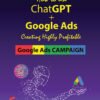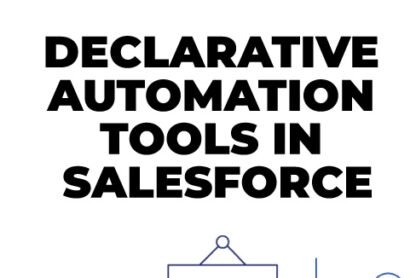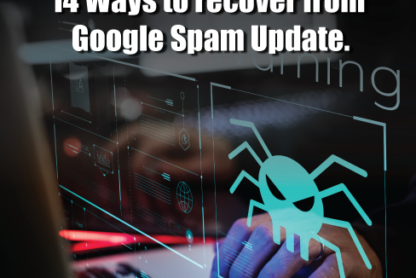The technology of Salesforce is cloud computing. It was developed to function as a SaaS cloud, which is Software as a Service. It’s a web-based World No. 1 CRM system. Recently, Salesforce has branched out into other cloud-based services like platform as a service (PaaS), and infrastructure as services (Iaas).
In this article, we will be discussing Salesforce Web Technologies.
In other words, if we talk about the Salesforce front-end, Salesforce currently supports two kinds of user experiences.
SALESFORCE CLASSIC INTERFACE
The first can be described as Salesforce Classic. Salesforce Classic. Salesforce Classic is the sole user experience offered by Salesforce prior to 2014. As you can see in this image, it appears to be an old-fashioned user interface, but it’s not a modern-day UI.

SALESFORCE LIGHTNING INTERFACE
In the year 2014 Salesforce is now supporting a new kind of user experience that they refer to as Salesforce Lightning. Salesforce Lightning. It is an updated user interface. It not only looks better but also assists you to improve productivity. On one page there are a lot of options for doing your job. Let’s say you’d like to make changes to your opportunity stage. You have a Lightning pathway in the middle. It’s that green line. You can click any of its elements, and it’s like your opportunity stage has been updated. You will be able to view all your records that are related to it in the exact same place, on the right-hand sidebar. This definitely helps you to improve your productivity and Salesforce claims that Lightning is faster than Classic. Lightning is more efficient than Salesforce Classic.
Let’s discuss the technology you can build one of the UI. If you’re looking to build Salesforce Classic UI, then you must use Visualforce pages. Visualforce is a Salesforce proprietary language you can use to build your UI pages or UI components.
If you are looking to create your own Salesforce Lightning UI, then there are two options available to you.
The first includes the Aura Components framework and the second one is the Lightning Web Component framework.
1). Aura Component Framework:
The Aura Component framework was introduced in 2014 and is older than the Lightning Web Components framework which was introduced in December of 2018.
Both frameworks let you get the same functionality or create similar components however they differ in technology stacks. According to Salesforce, they say that the Lightning Web Component framework is more efficient than the Aura component due to the fact that it is built on the most recent web standards. The Aura component was actually a fully Salesforce-exclusive framework and every feature of this framework was designed within the framework.
2). Lightning Web Component Framework:
It is the Lightning Web Component framework kind of depends on the latest web standards or web stack that is natively accessible within your Web browser. This is the reason that the Lightning Web Components run much more efficiently than those of the Aura Component Framework.
If you’re interested in my opinion on Salesforce Classic vs the Salesforce Lightning UI I am a huge fan of the Salesforce Lightning UI, and that’s because it’s modern and allows you to accomplish more in a shorter amount of time.
In the end, the Salesforce Classic has completed its lifecycle and is likely to be shut down by Salesforce possibly in the next few years.
It was all about the Salesforce front-end. Now we will talk about Salesforce Backend.
SALESFORCE BACKEND
Salesforce makes use of Oracle for its databases, however, as a Salesforce user you won’t be directly interfacing with Oracle directly. Oracle database, but instead you’ll be working with Salesforce Objects. Salesforce Objects.

This means that you’ll create your objects that in the context of databases are tables in which you will be storing your data or rows. Salesforce’s backend language is Apex which is similar to Java language.
3). Apex:
Apex is a language that you can use to Apex to read data in your Salesforce objects or to edit or remove the information in the Salesforce objects. Other than using the Apex language, Salesforce includes some tools for declarative use that can directly interact with your Salesforce objects or Salesforce database. These tools include Workflow Rules Process Builder Visual Flows, and Approval Processes.
We’ll be discussing these tools in the next article However, for now, you should be aware that in addition to Apex there are other declarative tools that are able to access or update Salesforce data.
4). Salesforce Objects:
Salesforce objects are database tables that allow you to save information that is specific to a Salesforce organization.
There are two types of Salesforce objects:
Standard objects:
Standard objects are the kinds of objects offered by salesforce.com such as Accounts, Opportunities, Leads, contracts, users, reports, dashboards, etc.
Custom objects:
Custom objects are the objects created by users. They offer data that is exclusive and crucial for their business or process. They are the core of every application and provide Structure / Metadata for sharing information.
Let’s look at what the Salesforce object holds for the data you have stored.
It is possible to say that the Salesforce object functions as a database table on which you can keep your information.
In this case, we will have an object called a user that can keep user information.
We have a table that can keep the user’s first name, last name, and email. We can also see that it contains two records,
The first record is for Muhammad Yousuf and the second one is for Imran Khalid.
Then, the first name as well as the last name and email, are known as Fields. Thus, the first name is field 1 of the user object.
We also have a field known as Last Name We also have a third field called e-mail. In the database world, it is also possible to call these columns.
Muhammad Yousuf and Imran Khalid are the two records. This table or object contains two records. In terms of the database, you could also refer to these records are rows of the table. In conclusion, to be clear that Salesforce objects are nothing more than Salesforce object merely object that stores your data. It also holds the data you have in tabular form and sales object structures are also called metadata meaning objects without records/rows.
If you have any questions, please comment, and reach me at yousuf@infotechabout.com